Email Templates
Reaching out to college coaches is a critical part of the recruiting process—but writing every message from scratch can be time-consuming. With ProductiveRecruit’s email templates, you can create personalized messages that automatically pull in key profile details like your name, grad year, position, and more. Use templates to speed up your outreach while maintaining a personal and professional tone in every email you send.
In this article:
How to create an email template
Interactive Demo
ℹ️ Tip: click the expanding arrows on the top right to enter full-screen mode
Step-by-step Guide
1. Click "Create" to open the Email Template Form

2. Enter a name for your template
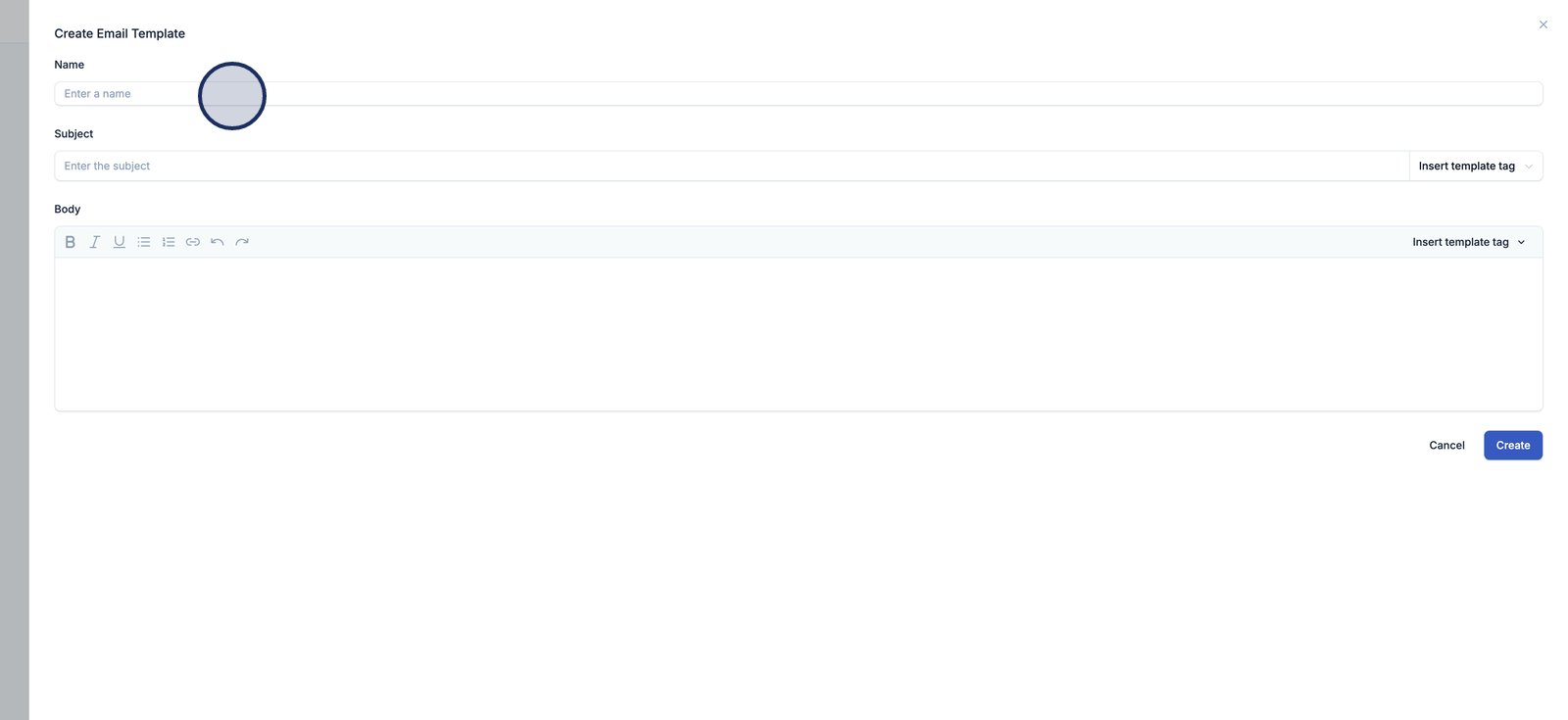
3. Enter the subject. You can use template tags here with the "Insert template tag" dropdown.

4. Write the template body. Use the "Insert template tag" drop down to insert dynamic personalization variables.
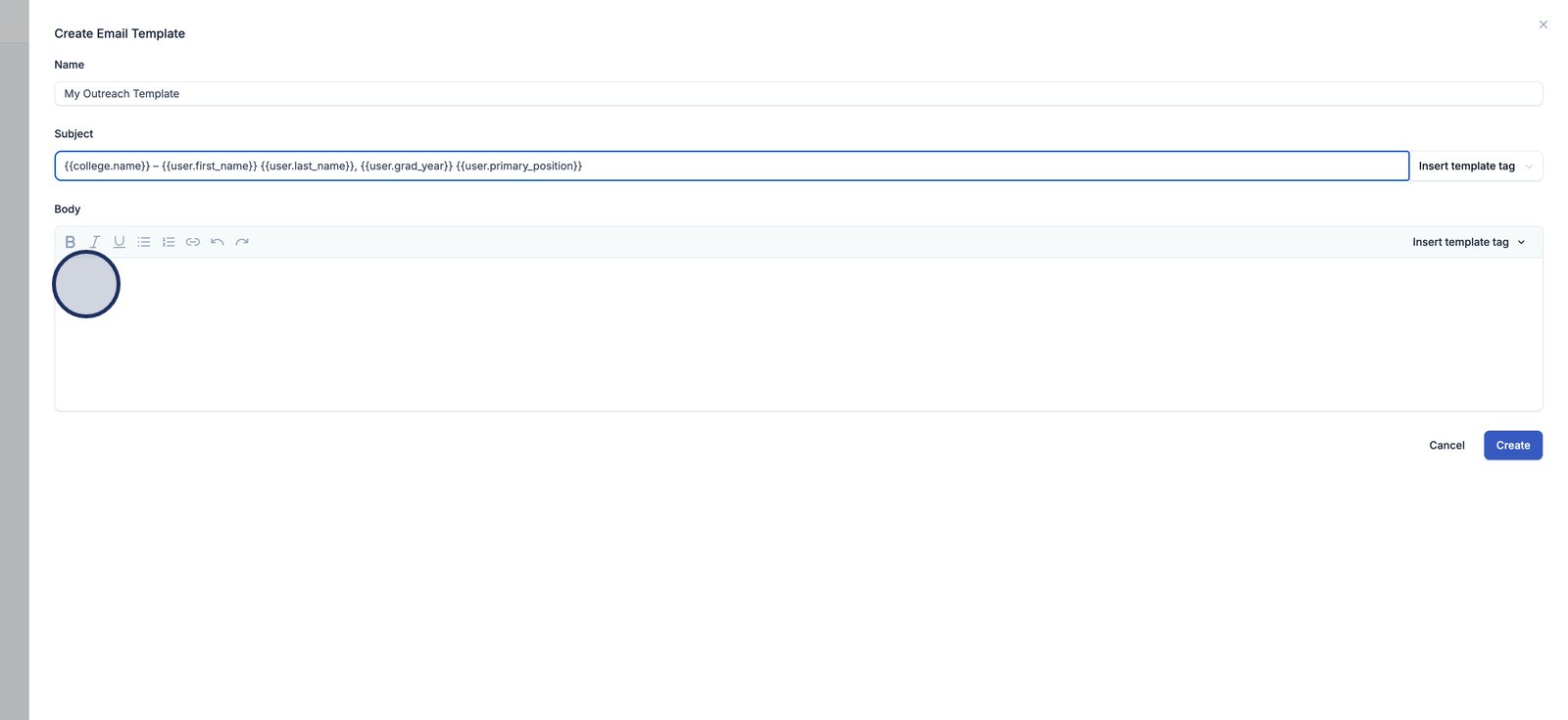
5. Click "Create" to save your template

6. That's it! Your template is now saved
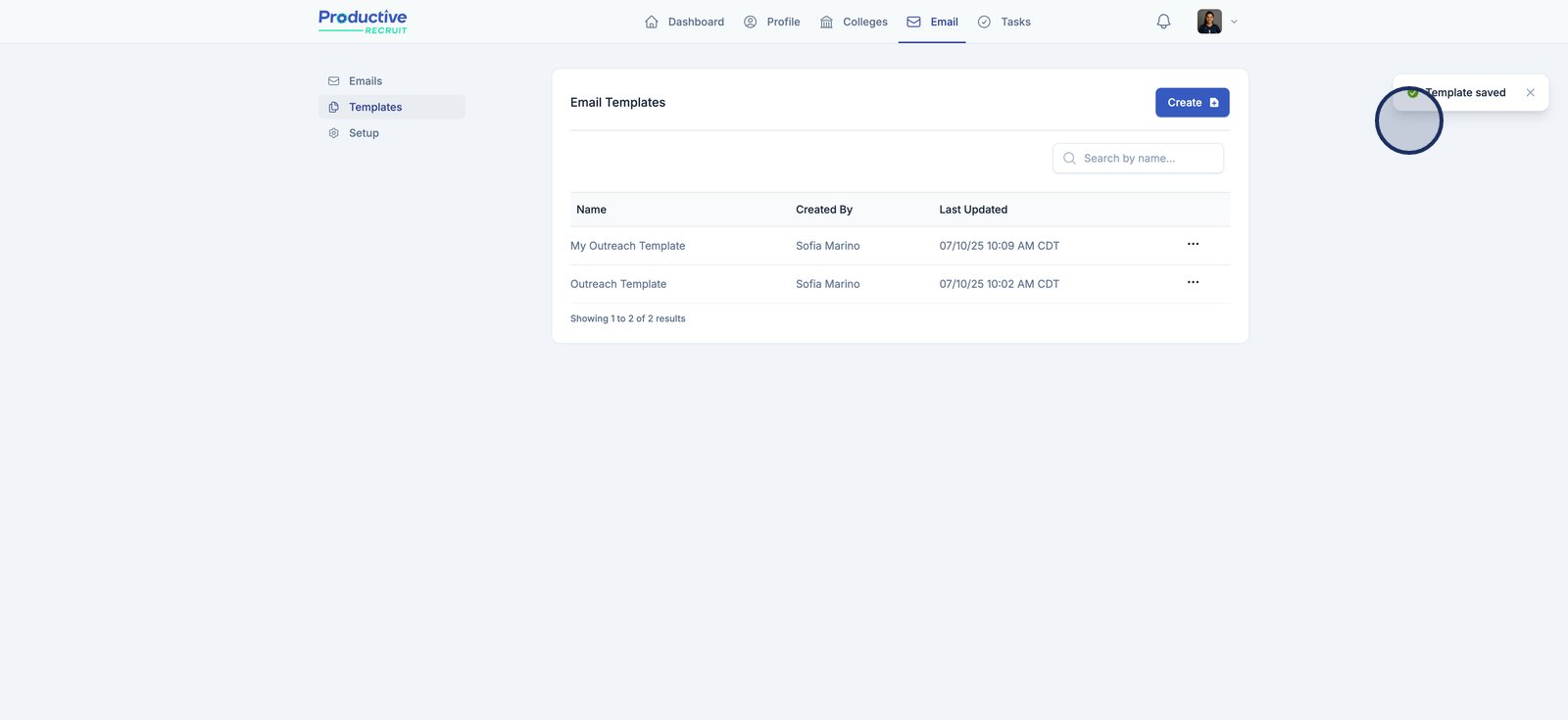
ℹ️ Note: If you're an administrator for an organization using ProductiveRecruit, the email templates you make will be available to athletes in your space(s).

Available Personalization Variables
You can use any of these in your subject or body when creating an email template.
| Variable | Description |
|---|---|
{{coach.first_name}} |
First name of the college coach |
{{coach.last_name}} |
Last name of the college coach |
{{college.name}} |
Name of the college |
{{user.first_name}} |
First name of the student-athlete |
{{user.last_name}} |
Last name of the student-athlete |
{{user.grad_year}} |
Graduation year from the primary athlete profile |
{{user.primary_position}} |
Primary position from the primary athlete profile |
{{user.gpa}} |
GPA from the primary athlete profile |
{{user.email}} |
Email address of the student-athlete |
{{user.phone}} |
Phone number of the student-athlete |
{{user.city}} |
City from the primary athlete profile |
{{user.state}} |
State from the primary athlete profile |
{{organization.name}} |
Name of the club or organization (space) the user belongs to |
{{user.height}} |
Height from the primary athlete profile |
{{user.weight}} |
Weight from the primary athlete profile |
