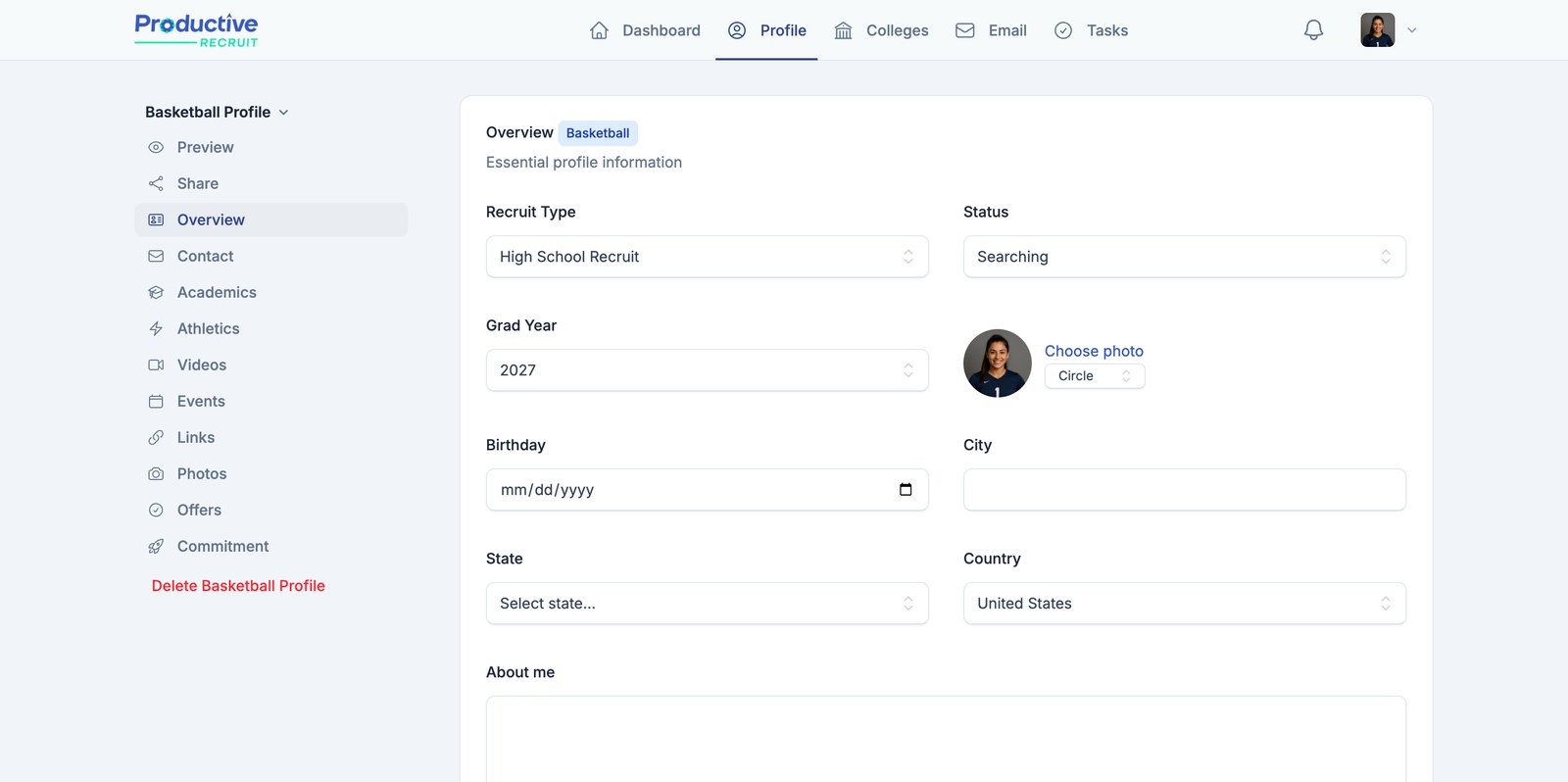Creating a second profile
ℹ️ Note: Adding a second profile is for users on our Pro plan
Interactive Demo
ℹ️ Tip: click the expanding arrows on the top right to enter full-screen mode
Step-by-step Guide
1. Open your current profile menu to access options for managing or switching profiles.
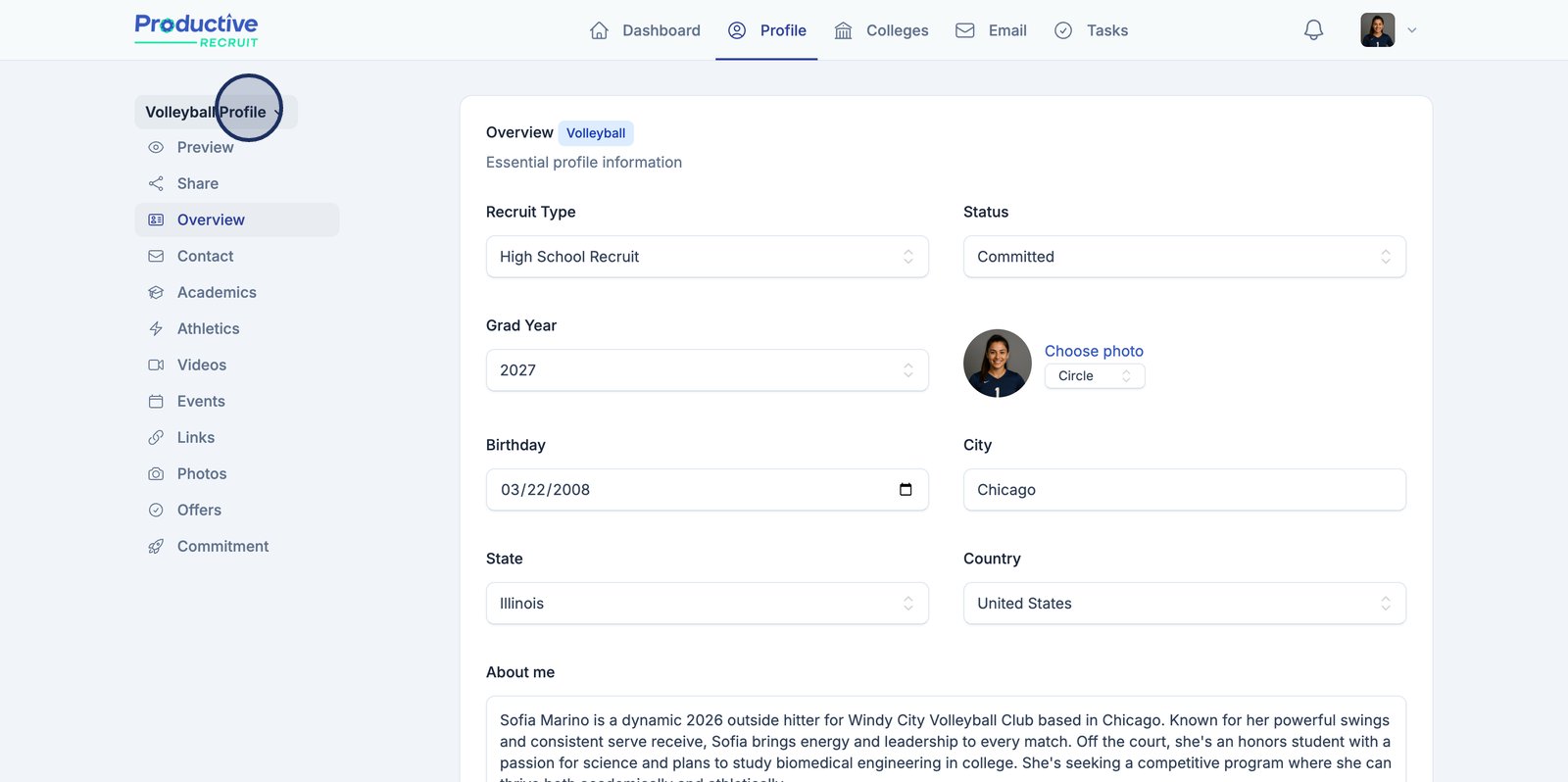
- Select the Add Second Profile button to begin creating an additional profile.
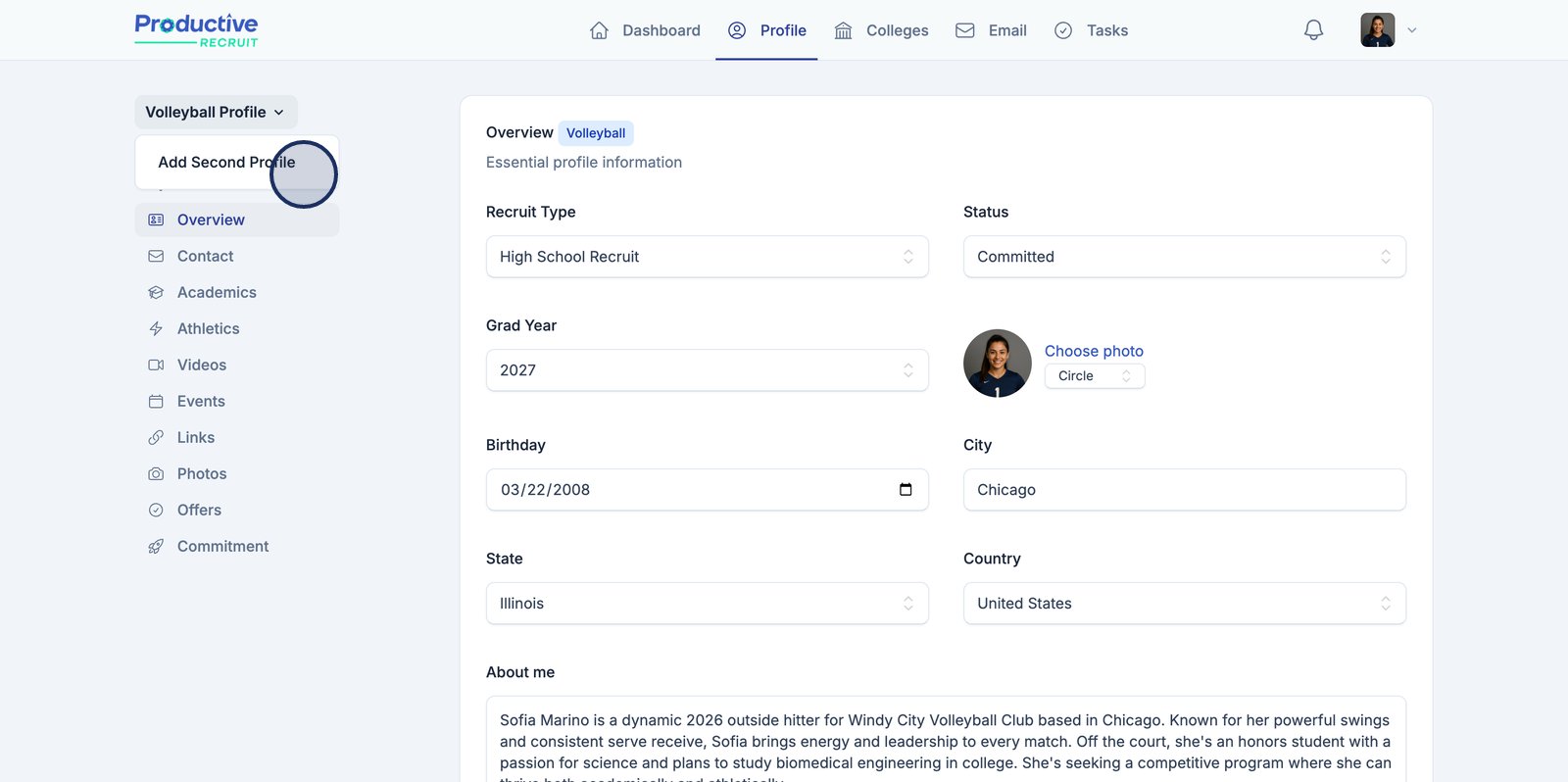
3. Select the sport for your secondary profile
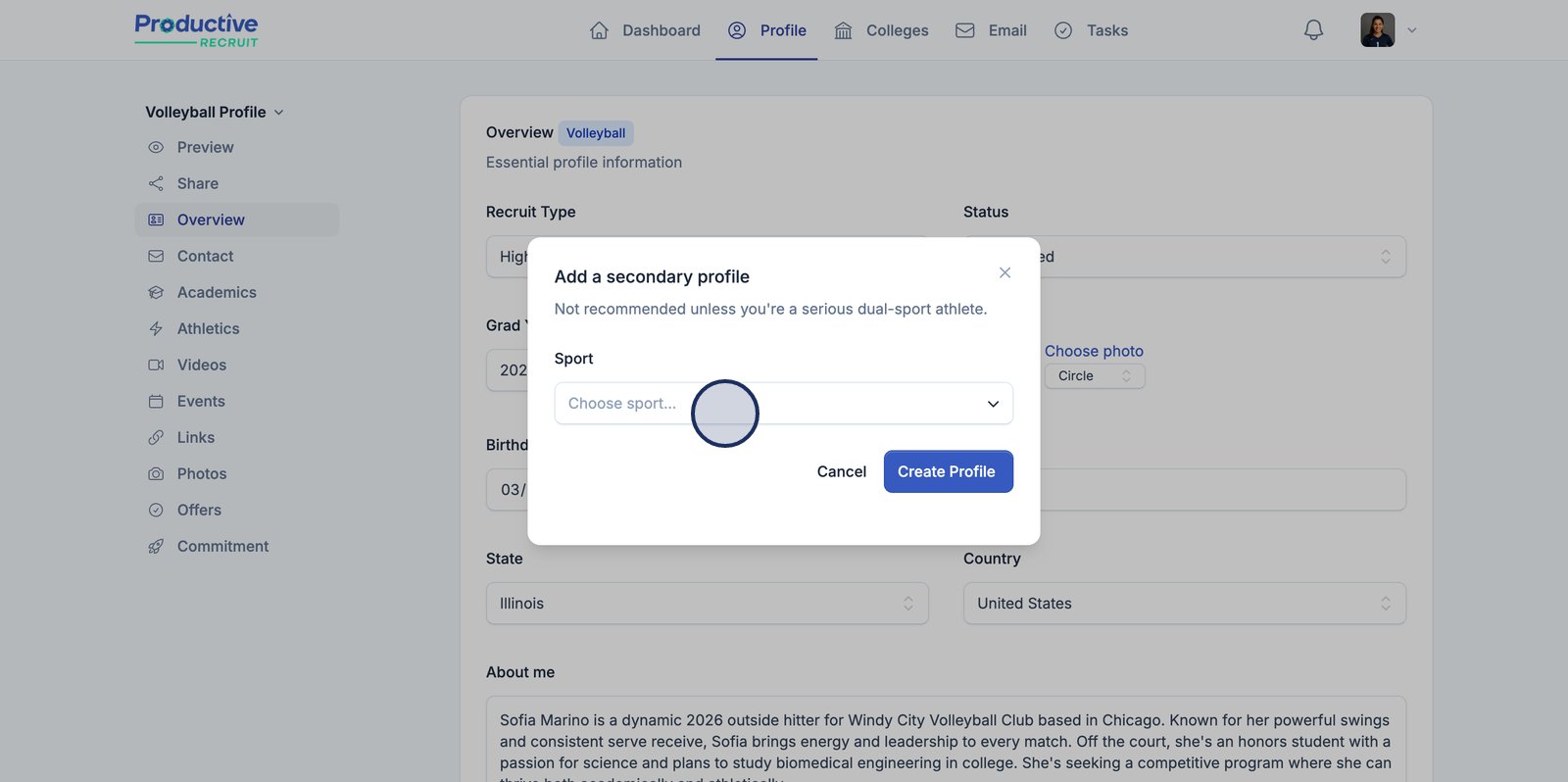
4. Lastly, click "Create Profile"
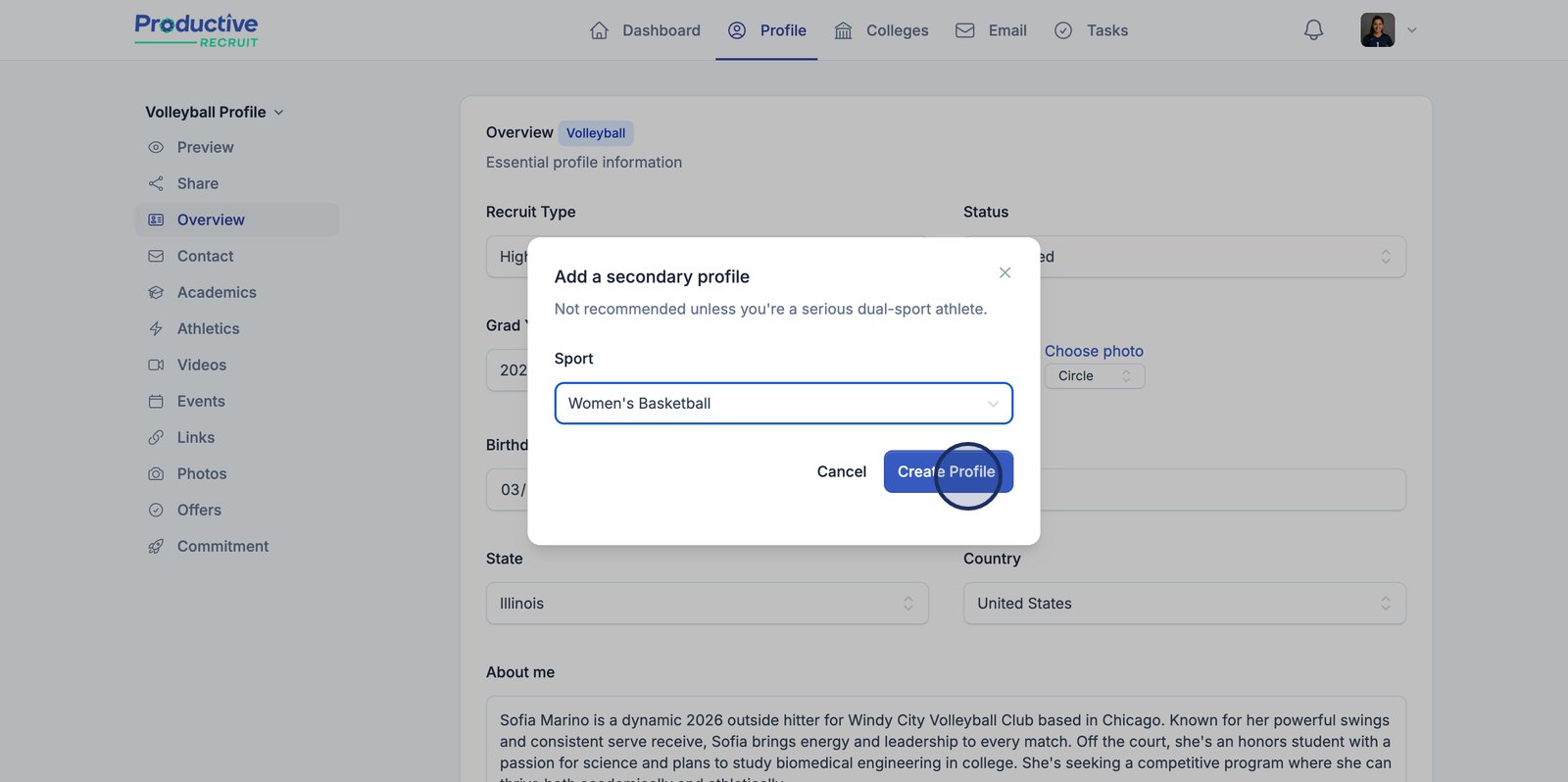
5. That's it! You now have a new profile you can share with college coaches for your secondary sport.