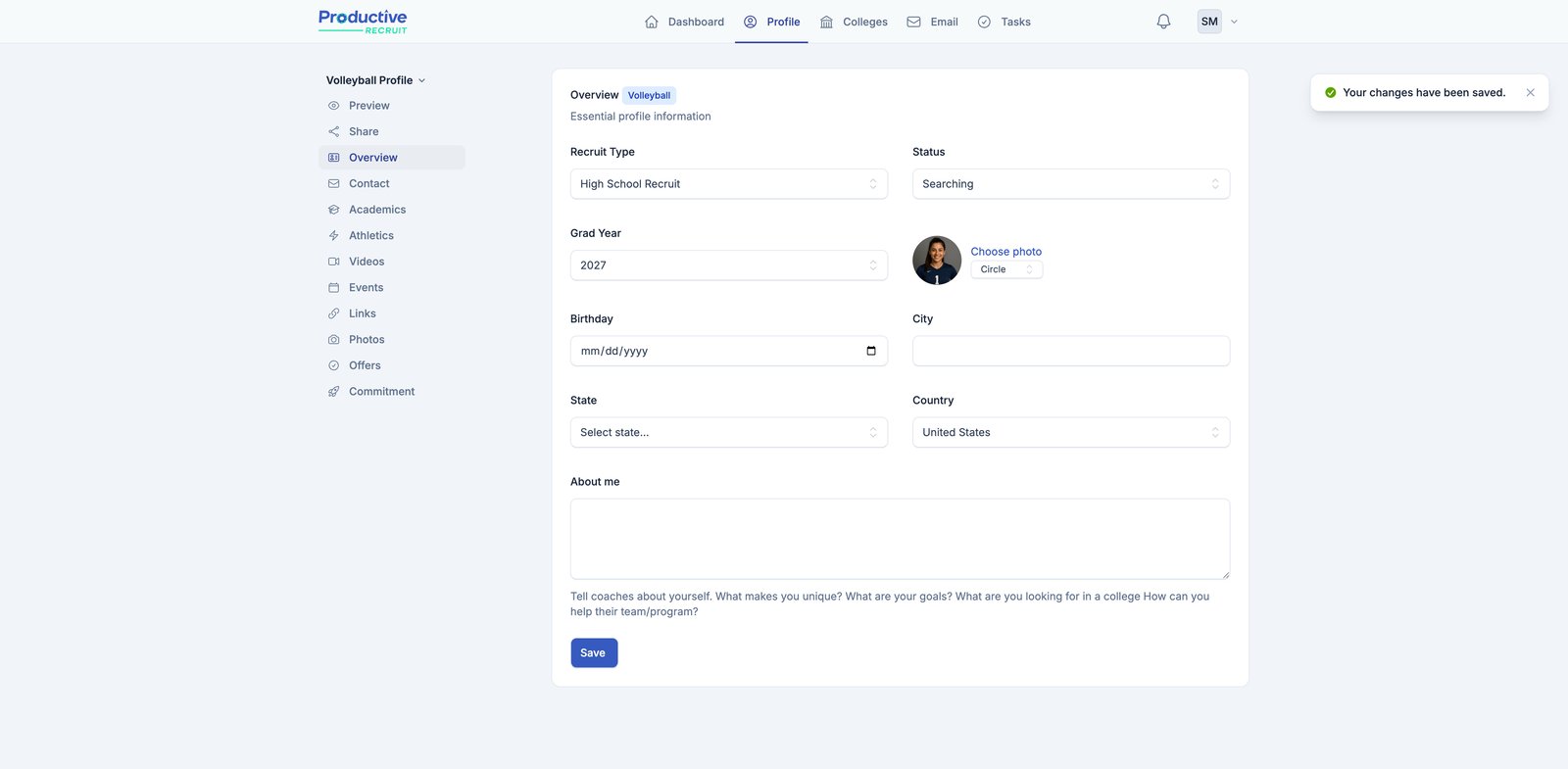Add or change your profile picture
Interactive Demo
ℹ️ Tip: click the expanding arrows on the top right to enter full-screen mode
Step-by-Step Guide
1. Click the Choose photo link next to your profile avatar to start updating your profile picture.
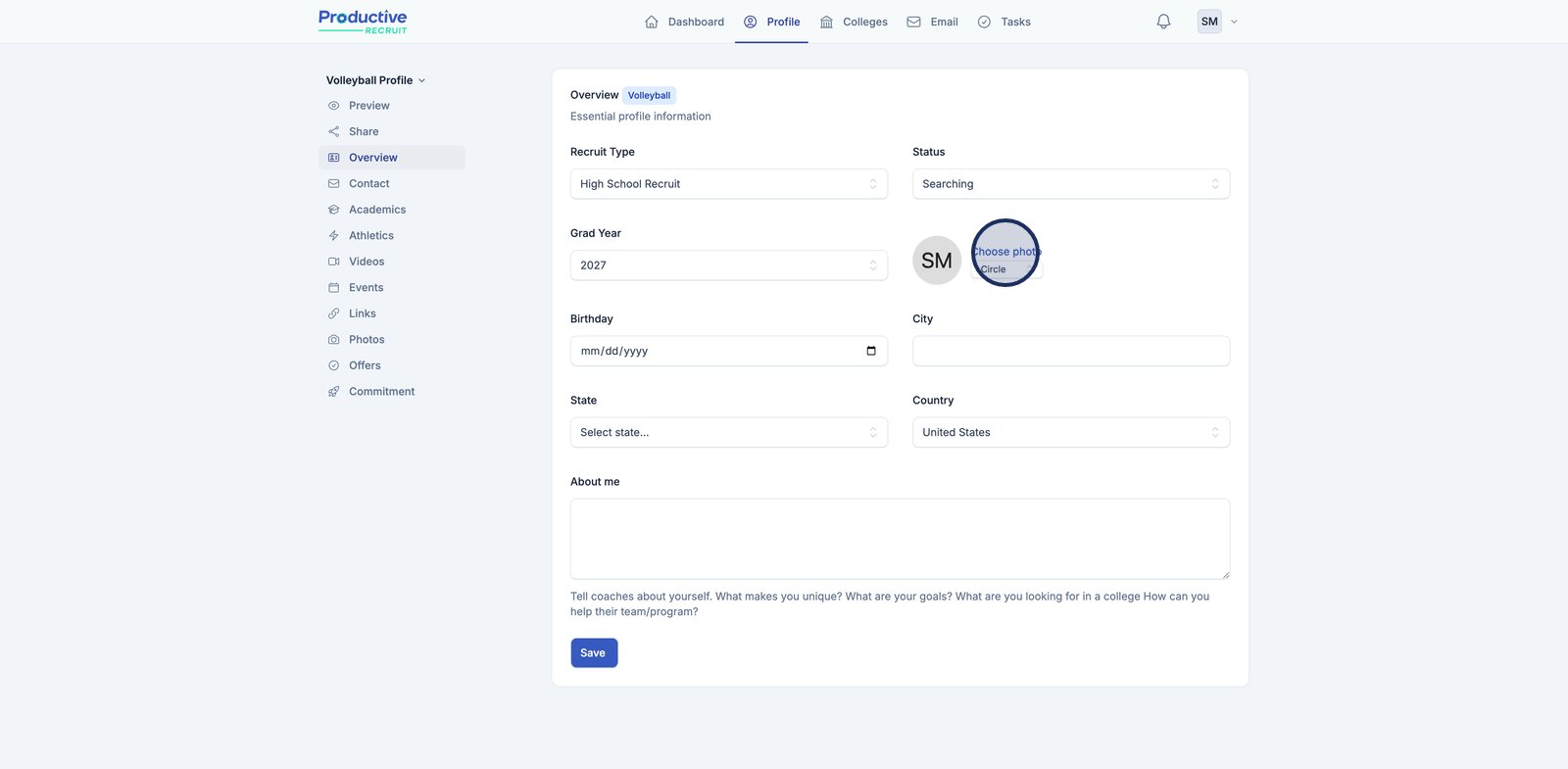
2. Now you can crop your photo how you'd like.
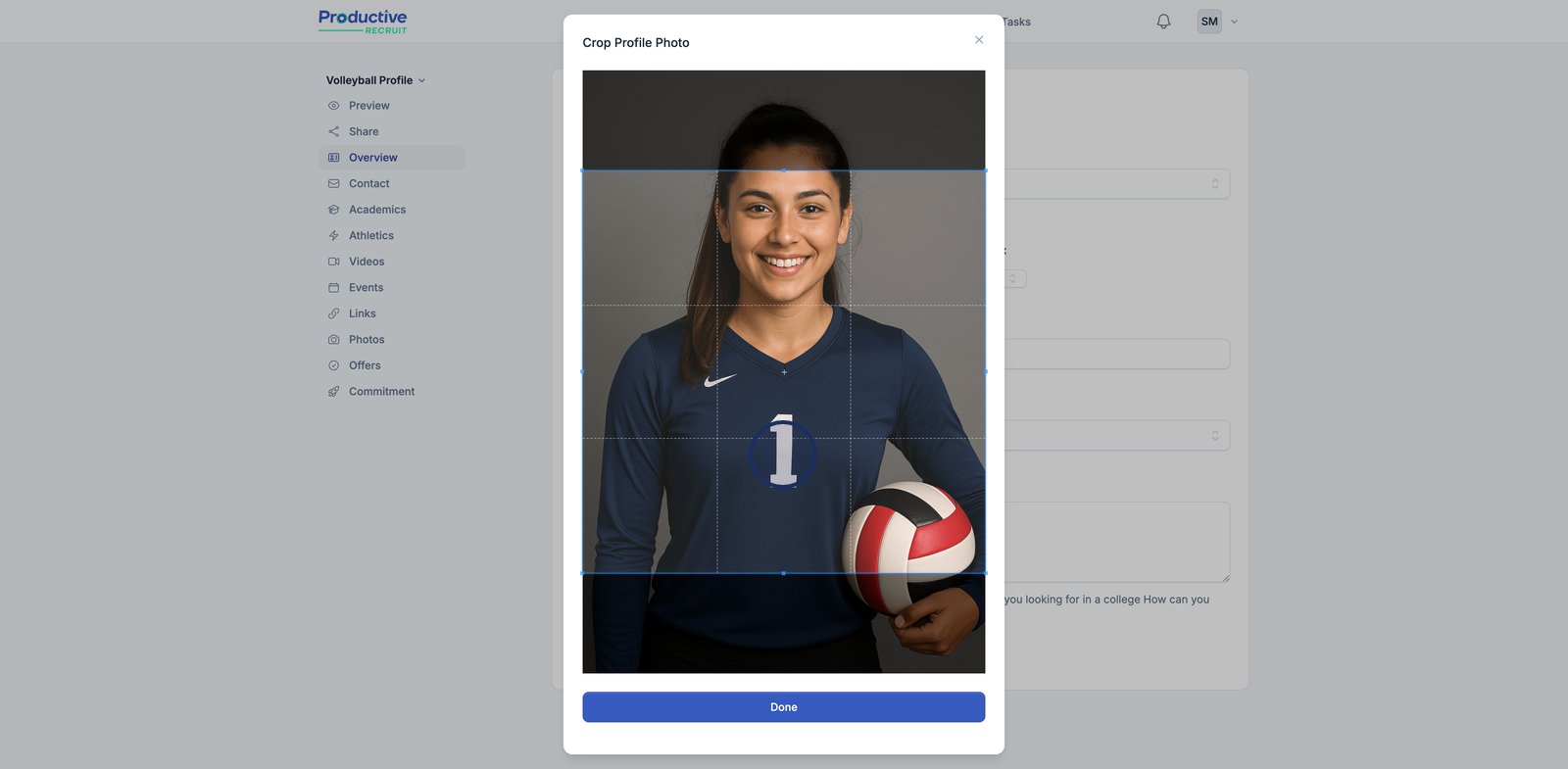
3. Click done when you are finished cropping your photo
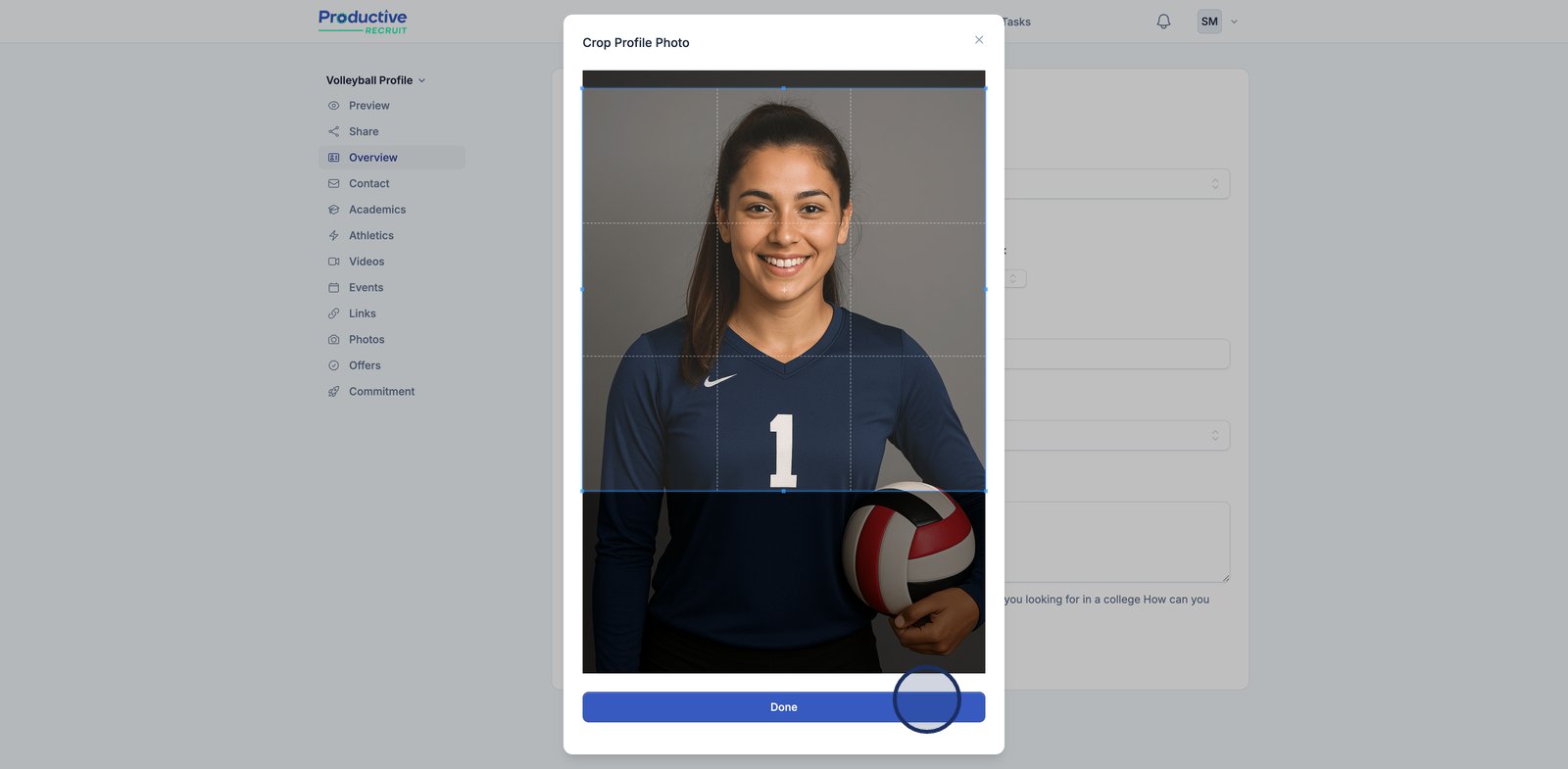
4. Click the Save button to apply your new profile photo and any other changes to your profile.
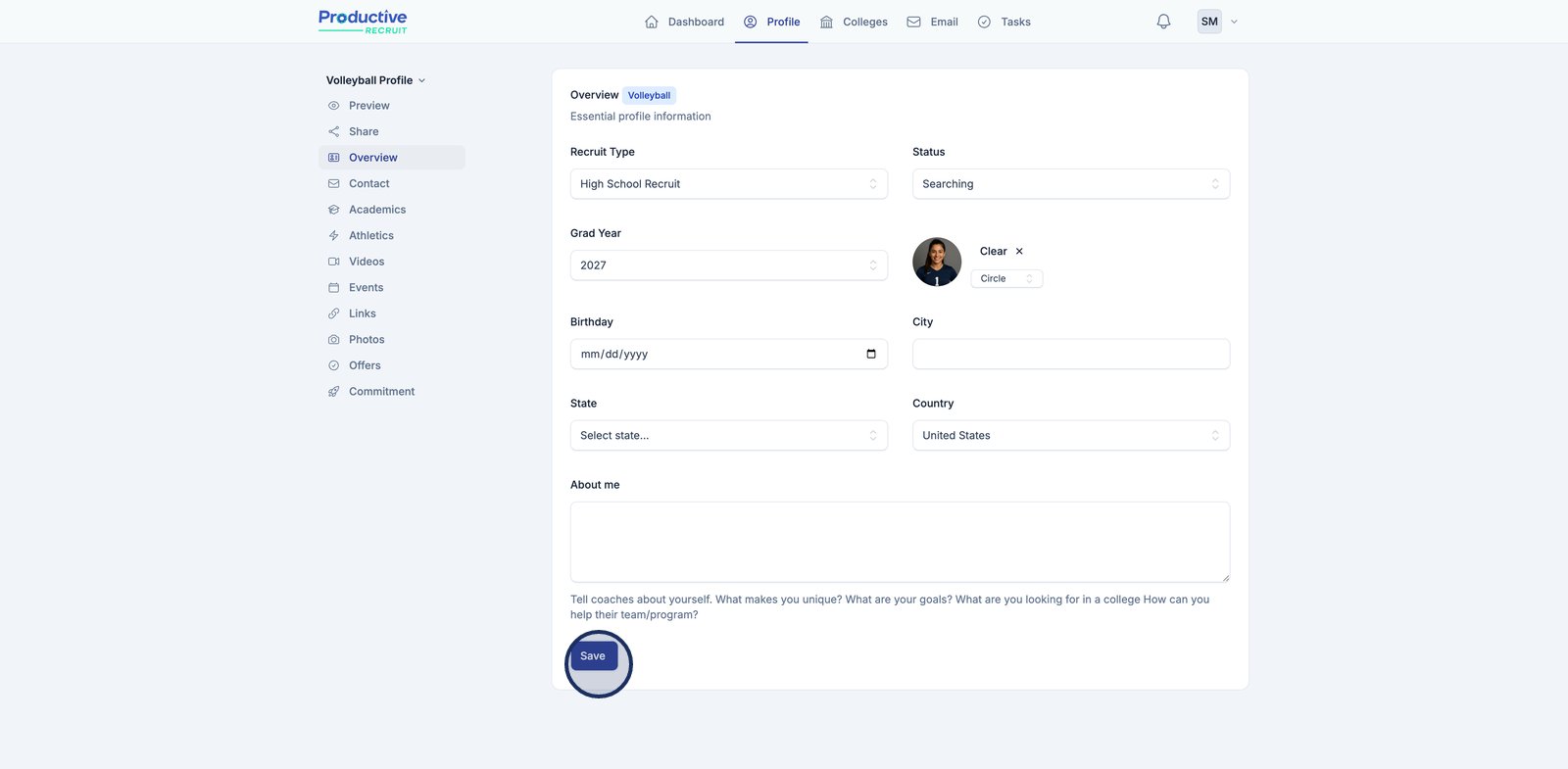
5. Now your photo will be saved